目录
安装
下载路径 百度网盘链接 提取码: 6d7g
下载并解压,解压完成即安装完成。
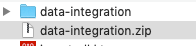
安装clickhouse驱动包
下载驱动包并解压

将clickhouse-plugins文件夹复制到路径
data-integration ▸ plugins ▸ clickhouse-plugins
其余jar包分别复制到以下路径
data-integration ▸ lib
MacOS系统对应路径
data-integration ▸ libswt ▸ osx64
安装mysql驱动
下载驱动包解压并复制jar包至路径
data-integration ▸ lib
data-integration ▸ libswt ▸ osx64
启动
启动命令行 ./spoon.sh
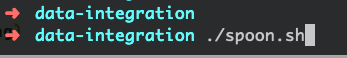
启动后软件首页
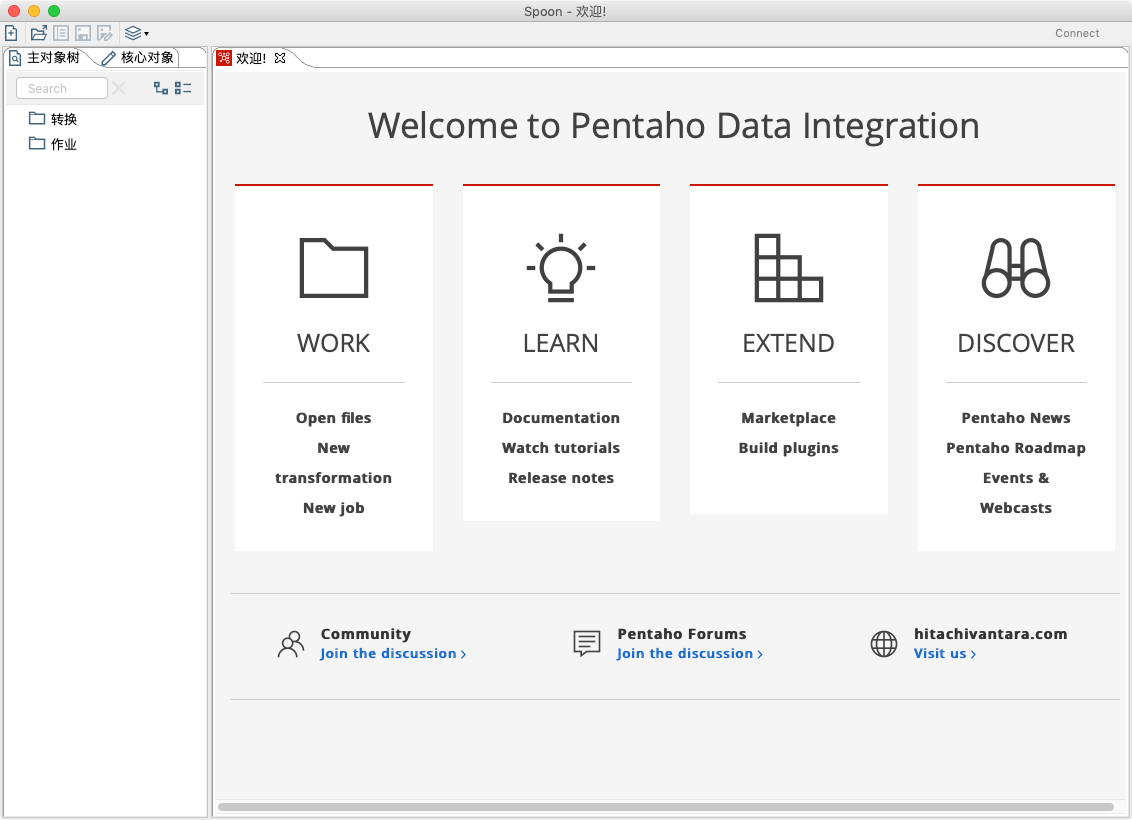
JNDI配置数据源
文件路径 data-integration/simple-jndi/jdbc.properties
ck/type=javax.sql.DataSource
ck/driver=ru.yandex.clickhouse.ClickHouseDriver
ck/url=jdbc:clickhouse://1.2.1.4:8123/dbname?socket_timeout=600000
ck/user=gesaas
ck/password=123456
mysql_test/type=javax.sql.DataSource
mysql_test/driver=com.mysql.cj.jdbc.Driver
mysql_test/url=jdbc:mysql://1.2.1.2:3306/dbname?useUnicode=true&characterEncoding=utf-8
mysql_test/user=root
mysql_test/password=132456
CK数据源配置

mysql数据源配置
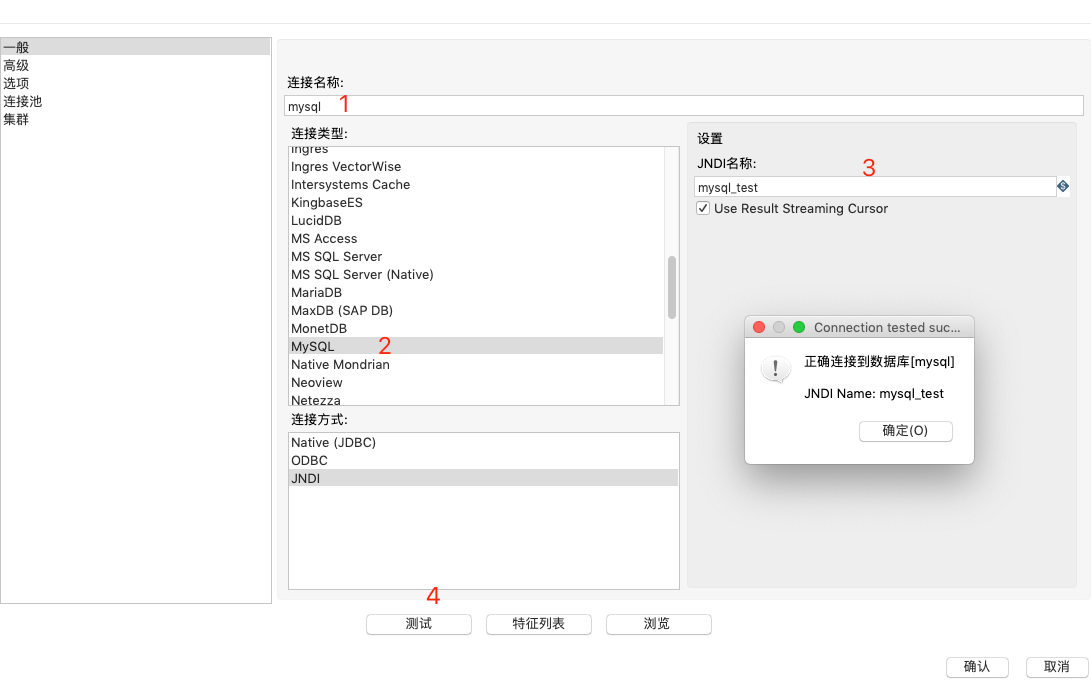
转换
新建转换

选择组件定义转换步骤
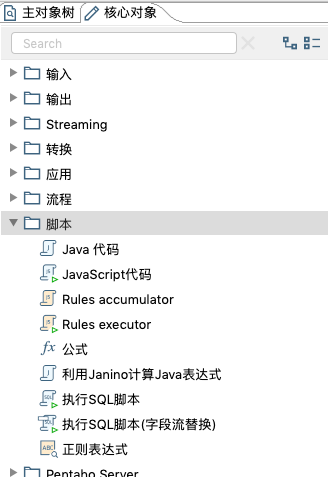
作业
多个转换组成作业
为作业添加流程
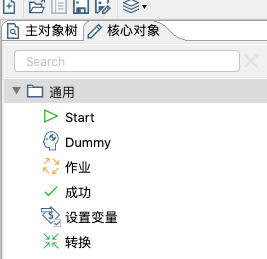
查看作业流程中的转换
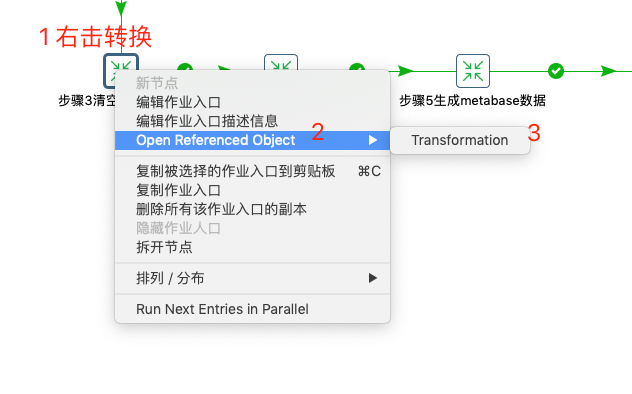
一个作业流程例子
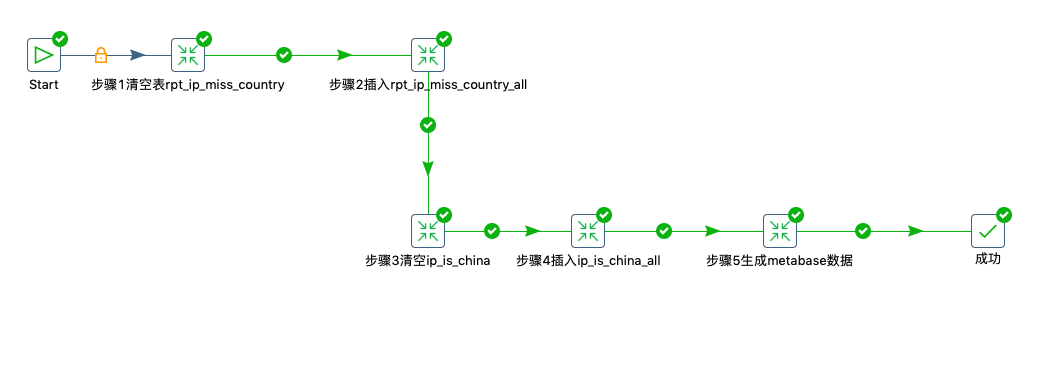
crontab定时管理
编写执行脚本文件 /home/data/apps/data-integration/run_job/ip_is_china.sh
. /etc/profile
. ~/.bash_profile
/home/data/apps/data-integration/kitchen.sh -file=/home/data/apps/data-integration/jobs/ip_no_country/ip_no_country.kjb
crontab -e
0 3 * * * sh /home/data/apps/data-integration/run_job/ip_is_china.sh>>/home/data/apps/data-integration/ip_is_china.log